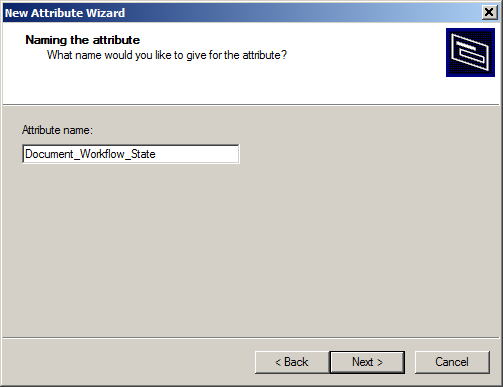To Add an Attribute to an AutoCAD Attribute Class
- Under AutoCAD Title Blocks, right-click an attribute class and select .
- When the New Attribute Wizard opens, click Next.
- When the Naming the attribute page opens, enter a name for the attribute and click Next. The name you enter must be unique in the class you are adding it to. Whatever name you use here will be the same name that your users will use when creating the corresponding attribute in AutoCAD, so try to make it a concise and logical name (for example, Document_Workflow_State).
- When the Binding the attribute page opens, click Next.
-
When the
Finish New Attribute Wizard page opens, click
Finish.
The new attribute displays under the attribute class.